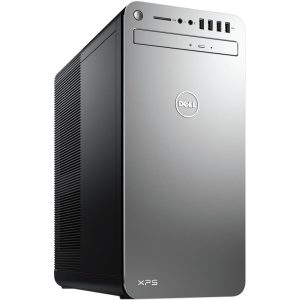Yealink MSpeaker II Video Conferencing Soundbar
Yealink MSpeaker II Video Conferencing Soundbar VoIP Phone Accessory
Key Features
- Frequent response: 100Hz - 20KHz.
- S/N: >70dB.
- 1 x Line-in (3.5mm).
Yealink MSpeech Microsoft Teams USB Conference Microphone/Speaker
The Yealink MSpeech Microsoft Teams USB Speakerphone is ideal for productive meetings and effective collaboration in modern workplaces with hybrid working. It is a Microsoft Teams intelligent speaker with AI features including attributed live transcription and Cortana voice for Microsoft Teams Rooms. With a built-in 10 MEMS microphone array and 4 watt speakers, the MSpeech delivers full-duplex audio and accurate voice recognition covering medium-sized meeting spaces.
Key Features
- Optima HD voice.
- Cortana voice enabled.
- 20ft/6 metre voice pickup range.
- Full-duplex technology.
- Acoustic echo cancellation (AEC).
Pickup ideas from every seat
Supporting medium-size meeting spaces, the MSpeech speakerphone built-in three microphone matrix and 4W HD speakers deliver HD clarity and a great voice pickup range. The AI-powered features with voice recognition, voice transcription, and Cortana, bring more possibilities in the future of intelligent Microsoft Teams Rooms.Easy collaboration for Teams meetings
Recognising them wherever they sit, the intelligent MSpeech enables voice recognition and instant voice-to-text transcription automatically for each meeting participant.Enhance the hybrid work experience
With the excellent audio performance, the MSpeech bridges remote work and the office, offering real-time intelligent audio features whether working at the office or remotely.Standard Warranty: 2-Years
Yealink MTouch Plus Microsoft Teams Conferencing Touch Panel
Key Features
- 11.6-inch narrow bezel IPS display
- 1920 x 1080 video resolution
- Angle between screen and desktop (30° ~ 70°)
- Automatically detects participants with the Room Sensor (sold separately)
- Support wired and wireless (with WPP30, sold separately) content sharing
- Support HDMI/USB-C video input
- Support desktop placement, desktop fixed, wall-mounted deployment
1080P Narrow Frame Large Screen
Experience crystal-clear visuals and effortless touch control with the 11.6-inch, 1080P narrow-frame IPS large screen. Its 1920 x 1080 resolution ensures a vivid visual experience, while its anti-fingerprint and anti-glare features maintain clarity even in challenging lighting conditions.Multiple Touch Panels to Control Meeting
Collaboration reaches a new level with the capability for multiple touch panels to control meetings simultaneously when paired with the Yealink CTP28 (sold separately). Participants gain control over cameras and camera layouts in different areas of the room.Third-party Screen Sharing
Seamlessly share content using third-party options like Airplay, Miracast, or GoogleCast, making the sharing process more convenient within the meeting room.Automatic Wake-up with RoomSensor
The MTouch Plus also introduces automatic wake-up functionality through RoomSensor (sold separately). By designating a specific wake-up area, stability is ensured, unaffected by the panel's movement. This feature is especially advantageous in larger conference rooms. Additionally, RoomSensor's built-in environmental detection sensor provides real-time temperature and humidity information for the entire conference room, which can be displayed at your fingertips. Room managers can also access corresponding statistics through the device management system.Power Supply for PC (Content Sharing)
For added convenience, MTouch Plus supports power supply for PCs during content sharing. Simply connect your device via the USB 2.0 Type-C PD power supply, eliminating concerns about device power.Standard Warranty: 2-Years
Yealink MVC S40 Gen 3 Microsoft Teams Rooms Conference System for Small Meeting Rooms
Key Features
- Dual-eye camera system - two (2) 48MP cameras with 6x digital zoom.
- Ultra-wide view and exceptional image clarity.
- IntelliFocus displays real-time close-up shots of the recent speakers.
- Mark the boundaries of a virtual meeting space with the Video Fence feature.
- Eliminate background distractions and give everyone an equal seat.
- High-quality full-duplex audio with AI-Enhanced Noise Cancellation and Reverberation Suppression.
- Deploy multiple touch panels in a conference room.
- Connect the WPP30 (sold separately) to your laptop for wireless content sharing.
Ultra HD picture quality and artificial AI features
The dual lens fixed-focus stitching solution combines the images from two lenses to achieve a higher pixel density, resulting in clearer and sharper image quality. The intelligent AI features include IntelliFocus, Multi-stream IntelliFrame and Video Fence. It can automatically detect speakers in the meeting room, frame them, and display them on the screen through multi-stream output, providing a more intuitive and interactive remote meeting experience. The Video Fence feature can also intelligently identify and block any interference in the meeting room, maintaining a clean and professional online meeting.High-quality audio pickup experience
The SmartVision 40 has a 6-metre voice pickup range and built-in stereo speakers, 3-metre full-duplex technology and eight long-range pickup microphones, with the intelligent noise reduction technology ensuring excellent audio. In addition, it can support two additional expansion microphones to cover a large conference room.Convenient screen sharing
The MVC S40 supports wired and wireless screen sharing solutions, as well as Miracast wireless display technology. So, users only need to plug in WPP30 (sold separately) or pair with third-party screen sharing to initiate content sharing.Simple to deploy, easy to use
With a VCH port and USB port, the Yealink MVC S40 system is designed to be easily extended. The cable management feature of the Yealink MCore Pro ensures the wired connection’s stability and the best placement can be achieved according to the layout of the meeting room. One CAT5e cable is enough to connect the TV display to the conference table, transmitting data and power via PoE with no additional power supply or extension cable needed. This simplifies deployment and also reduces installation costs.Manage your devices remotely
This solution supports Yealink Device Management Platform/Cloud Service, so you can manage, monitor, configure, update, and diagnose all Yealink audio and video devices remotely.Standard Warranty: 2-Years
Yealink MVC S60 Gen 3 Microsoft Teams Rooms Conference System for Medium Meeting Rooms
The Yealink MVC S60 Gen 3 Microsoft Teams Rooms Conference System is specially designed for high-end mid-sized conference rooms. This bundle includes Yealink's third-generation high-performance MINI-PC MCore Pro, the large-screen touch panel MTouch Plus, and a new generation of smart conference room audio and video equipment jointly created by Yealink and Microsoft: SmartVision 60 smart audio and video integration device. This all-in-one solution has a pioneering 10K 360° wide field of view and 360° pickup range, supports intelligent multi-speaker tracking, Cortana voice assistant, voice transcription, identity recognition and other cutting-edge AI functions of Teams. Yealink's third generation MINI-PC MCore Pro has three HDMI ports, and comes with EDID, providing a flexible and reliable deployment solution for conference rooms. The 11.6-inch ultra-large and narrow frame touch panel MTouch Plus is the signature product of the third generation of Yealink conferencing bundles. The MTouch Plus supports multiple panels to control meetings at the same time, allowing multiple people to fully control the meeting process.
Key Features
- Capture everyone clearly.
- Conference attendee identification.
- 10K 360° wide field of view camera.
- 6m 360° voice pickup range.
- Automatic speech-to-text transcription.
- Support for Cortana voice assistant.
- Wireless content sharing via WPP30 (sold separately).
- One cable (PoE) technology.
Embrace A New Era of Intelligent Teams Rooms
Designed for small-to-medium conference rooms, the MVC S60 Microsoft Teams Rooms system features the SmartVision 60 360° all-in-one intelligent camera, the MCore Pro mini-PC, the MTouch Plus touch panel and the RoomSensor, to deliver a neat and fully immersive meeting experience that caters to both remote and on-site participants.Take Your Teams Rooms to A Higher Level of Equity
With the 360° coverage and centre-of-the-table perspective, no one in the room will be hidden from view. The all-new 10K camera delivers stunning images with more detail in every close-up. Remote attendees can now get a more inclusive meeting experience.Include Everyone Equally
Introducing the Multi-Stream IntelliFrame feature, which provides individual video feeds of up to four in-room active speakers while showcasing a panoramic view of the room. This feature enables everyone at the conference table to appear front and centre on the screen, crystal-clear.Automate Your Workflow
The voice and face recognition feature allows remote and in-room participants to connect better by associating names with faces and voices. Additionally, enjoy automatic speech-to-text transcription with speakers identified by their names.Ensure Everyone Is Heard
With two sets of multi-functional microphones, the SmartVision 60, an intelligent 360° all-in-one conferencing camera, effortlessly covers every corner of small to medium-sized meeting rooms. It also features intelligent audio capabilities.Big Convenience With A Small Pod
Plug and share your content in stunning resolution with the WPP30 presentation pod (sold separately). Simply connect the WPP30 to your laptop for wireless content sharing.Easy Control Without Limits
With the new generation of MVC series, you can deploy multiple touch panels in the conference room, customised for different meeting spaces. This offers greater convenience in meeting and room control, without the need to move the touch panel.Standard Warranty: 2-Years
Yealink MVC-BYOD-Extender Microsoft Teams Rooms Video Conferencing Sharing Box
Yealink BYOD-Extender can transform MTR conference rooms that have deployed MVC devices into multi-functional conference rooms, to bring your meeting on different video platforms. Simply plug a USB cable into your laptop, run any video software you want to use, and enjoy the immersive meeting experience provided by the audio and video equipment in the conference room. It provides a minimal deployment and takes just five minutes to complete the installation and deployment.
Key Features
- Plug and play
- Simple and flexible deployment
- Up to 100-metre deployment
Unleash your meeting room's potential
Yealink MVC-BYOD-Extender supports the transformation between Microsoft Teams Rooms (MTR) and different types of media platforms. Bring your device, plug the extender USB cable into the laptop, and start a video meeting whenever you want. Users can enjoy the immersive video and audio experience with the dedicated devices, easy meeting controls on the MTouch II touch panel (sold separately, please see accessories tab), and wireless sharing through the WPP20 presentation pod (sold separately, please see accessories tab). Note: The MVC-BYOD-Extender only supports the MVC400, the MVC640-wireless, the MVC840, MVC860, the MVC940 with AVHub and the MVC960.Standard Warranty: 2-Years
Yealink MVC640 Gen 3 Microsoft Teams Rooms Conference System for Medium Meeting Rooms
Key Features
- One Cable Technology.
- 3-Microphone Array.
- Yealink Camera Control Plug-In.
- Auto Framing.
- Wireless Content Sharing.
- Device Management.
User-Friendly Microsoft Teams Interface for a Seamless Conference Experience
The MTouch E2 comes equipped with an integrated human motion sensor, enabling it to automatically activate the conference system. With its intuitive Teams user interface, starting a meeting is as simple as a single click. Its versatile, all-in-one design empowers the MTouch E2 to effortlessly handle call management, camera operation, content sharing, and more.Auto-Framing
The Yealink UVC84 camera offers the convenience of automatic framing for all meeting participants, allowing you to stay engaged in the meeting without worrying about camera adjustments. Additionally, thanks to the Yealink camera control plug-in and supported camera presets, you can effortlessly and quietly pan, tilt, and zoom the camera in a single step. With its 12x optical zoom capability, the UVC84 enables crystal-clear 4K video calls that ensure everyone in the meeting room is captured with precision.Simple to Deploy, Easy to Use
The Yealink audio and video system is purposefully tailored for video meeting rooms, offering convenient expansion through its VCH and USB ports. Simultaneously, Yealink's MCore Pro comes equipped with a cable management feature, guaranteeing stable wire connections and enabling flexible deployment aligned with the meeting room layout. With just a single CAT5e cable, you can seamlessly connect the TV area and the conference table area, handling both data transmission and power supply without the need for extra power sources or extension cables. This streamlined approach not only simplifies deployment but also effectively cuts down on associated costs.Manage Your Devices Remotely
This solution seamlessly integrates with the Yealink Device Management Platform/Cloud Service, allowing you to efficiently oversee, monitor, configure, update, and diagnose all peripherals of Yealink audio and video devices remotely through this platform.Standard Warranty: 2-Years
Yealink MVC860 Gen 3 Microsoft Teams Rooms Conference System for Medium/Large Meeting Rooms
Key Features
- Conferencing system comprises:
- 1 x MCore Pro, Gen-3 Mini-PC
- 1 x MTouch Plus, Gen-3 Touch Panel
- 1 x UVC86 USB PTZ Camera
- 1 x RoomSensor
- One cable technology
- Wireless BYOD
- Multi-screen control
- Device management
- Speaker tracking
- Multi-focus
- Presenter tracking
- Third-party DSP
Advanced Tracking Capabilities for Hands-Free Operation
Yealink's UVC86 intelligent PTZ camera boasts an array of intelligent tracking functions, including Auto-framing, Speaker Tracking, and Presenter Tracking. The Speaker Tracking feature on the UVC86 is particularly impressive, as it employs region-based triggers for automatic framing of the speaker. Additionally, it offers gesture-based ON/OFF controls, making it adaptable for a wide range of scenarios. With the Yealink camera plug-in controller, you gain the freedom to seamlessly switch between up to 9 preset positions and swiftly alternate between tracking modes, all with one-step adjustments. This camera also delivers impeccable 4K video output and incorporates a 12x optical zoom lens, ensuring crystal-clear and lossless imagery. The UVC86 truly elevates your meeting experience by faithfully capturing every moment and detail, providing an intelligent and seamless face-to-face interaction.Enhanced Conference Control with Flexibility
Yealink's third-generation touch panel, the MTouch Plus, features an expansive 11.6-inch narrow-frame touch interface, representing the pinnacle of Yealink's third-generation offerings. Notably, it introduces support for simultaneous control by multiple panels, offering unparalleled flexibility in conference management. You have the freedom to strategically deploy each panel to cater to your conference room's unique layout, granting full control over the entire meeting process.Flexible Audio and Connectivity Options
Users can choose between wired microphones (VCM35, VCM38 Ceiling microphone, sold separately) and wireless alternatives (VCM36-W, CPW65, sold separately) to suit their audio needs. This adaptability allows for various conference room configurations, whether for desktop placement or ceiling installation. Yealink's innovative sound processing algorithm dynamically eliminates reverberation and ambient noise in real-time, effectively eradicating background interference and noise, delivering crystal-clear audio quality at all times. Furthermore, through collaboration with third-party manufacturers like Biamp, Nureva, Shure, and YAMAHA, the MVC860 can seamlessly integrate with their devices to enhance the conference system.Effortless Screen Sharing and Rapid BYOD Solution
The MVC860 offers support for Yealink's exclusive WPP30 (sold separately) wireless content sharing solution, as well as third-party content sharing solutions, granting participants maximum flexibility. With a simple plug-and-play process for WPP30 or third-party screen sharing, users can initiate content sharing effortlessly. Delivering high-resolution content at 1080P/30 frames per second, it provides users with an exceptional content sharing experience. Additionally, users can achieve wireless BYOD functionality through WPP30, truly delivering the conference room experience you desire.Simplified Deployment and User-Friendly Operation
Designed specifically for video meeting rooms, the Yealink audio and video system features VCH and USB ports for easy expansion. Yealink's MCore Pro simplifies cable management, ensuring stable wire connections and facilitating flexible deployment to match your meeting room layout. A single CAT5e cable is all that's required to connect the TV area and conference table area, providing both data transmission and power supply without the need for additional power sources or extension cables. This not only streamlines deployment but also significantly reduces associated costs.Effortless Device Management
This solution supports the Yealink Device Management Platform/Cloud Service, allowing you to seamlessly manage, monitor, configure, update, and diagnose all Yealink audio and video device peripherals remotely on this platform.Standard Warranty: 2-Years
Yealink MVC860 Gen 3 Microsoft Teams Rooms Conference System for Medium/Large Meeting Rooms
Key Features
- Conferencing system comprises:
- 1 x MCore Pro, Gen-3 Mini-PC
- 1 x MTouch Plus, Gen-3 Touch Panel
- 1 x UVC86 USB PTZ Camera
- 1 x RoomSensor
- One cable technology
- Wireless BYOD
- Multi-screen control
- Device management
- Speaker tracking
- Multi-focus
- Presenter tracking
- Third-party DSP
Advanced Tracking Capabilities for Hands-Free Operation
Yealink's UVC86 intelligent PTZ camera boasts an array of intelligent tracking functions, including Auto-framing, Speaker Tracking, and Presenter Tracking. The Speaker Tracking feature on the UVC86 is particularly impressive, as it employs region-based triggers for automatic framing of the speaker. Additionally, it offers gesture-based ON/OFF controls, making it adaptable for a wide range of scenarios. With the Yealink camera plug-in controller, you gain the freedom to seamlessly switch between up to 9 preset positions and swiftly alternate between tracking modes, all with one-step adjustments. This camera also delivers impeccable 4K video output and incorporates a 12x optical zoom lens, ensuring crystal-clear and lossless imagery. The UVC86 truly elevates your meeting experience by faithfully capturing every moment and detail, providing an intelligent and seamless face-to-face interaction.Enhanced Conference Control with Flexibility
Yealink's third-generation touch panel, the MTouch Plus, features an expansive 11.6-inch narrow-frame touch interface, representing the pinnacle of Yealink's third-generation offerings. Notably, it introduces support for simultaneous control by multiple panels, offering unparalleled flexibility in conference management. You have the freedom to strategically deploy each panel to cater to your conference room's unique layout, granting full control over the entire meeting process.Flexible Audio and Connectivity Options
Users can choose between wired microphones (VCM35, VCM38 Ceiling microphone, sold separately) and wireless alternatives (VCM36-W, CPW65, sold separately) to suit their audio needs. This adaptability allows for various conference room configurations, whether for desktop placement or ceiling installation. Yealink's innovative sound processing algorithm dynamically eliminates reverberation and ambient noise in real-time, effectively eradicating background interference and noise, delivering crystal-clear audio quality at all times. Furthermore, through collaboration with third-party manufacturers like Biamp, Nureva, Shure, and YAMAHA, the MVC860 can seamlessly integrate with their devices to enhance the conference system.Effortless Screen Sharing and Rapid BYOD Solution
The MVC860 offers support for Yealink's exclusive WPP30 (sold separately) wireless content sharing solution, as well as third-party content sharing solutions, granting participants maximum flexibility. With a simple plug-and-play process for WPP30 or third-party screen sharing, users can initiate content sharing effortlessly. Delivering high-resolution content at 1080P/30 frames per second, it provides users with an exceptional content sharing experience. Additionally, users can achieve wireless BYOD functionality through WPP30, truly delivering the conference room experience you desire.Simplified Deployment and User-Friendly Operation
Designed specifically for video meeting rooms, the Yealink audio and video system features VCH and USB ports for easy expansion. Yealink's MCore Pro simplifies cable management, ensuring stable wire connections and facilitating flexible deployment to match your meeting room layout. A single CAT5e cable is all that's required to connect the TV area and conference table area, providing both data transmission and power supply without the need for additional power sources or extension cables. This not only streamlines deployment but also significantly reduces associated costs.Effortless Device Management
This solution supports the Yealink Device Management Platform/Cloud Service, allowing you to seamlessly manage, monitor, configure, update, and diagnose all Yealink audio and video device peripherals remotely on this platform.Standard Warranty: 2-Years
Yealink RCH40 4-Port RJ45 PoE+ Conferencing Room Cable Hub
The Yealink RCH40 4-Port PoE+ Conferencing Room Cable Hub provides four (4) 10/100/1000Mbps ports that support 802.3af/at-compliant PoE, with a total PoE power supply of up to 90W, powerful and flexible enough for users to connect video conference systems. With advanced features like SafeConnect and EasyConnect, the Room Cable Hub RCH40 is an ideal choice for medium to large meeting rooms.
Key Features
- Yealink EasyConnect and SafeConnect.
- Up to 90W PoE budget.
- Four (4) 10/100/1000Mbps port.
- 802.3af/at-compliant.
- PoE Priority Control.
- Supports EEE (Energy Efficient Ethernet).
Yealink EasyConnect and SafeConnect
The RCH40 comes equipped with Yealink EasyConnect, users can connect the RCH40 to the Yealink VCH port without a power adapter, simplifying your cable connection. Furthermore, RCH40 provides Yealink SafeConnect, when PoE demand exceeds the PoE budget, low-priority devices are shut down before high-priority devices.Yealink RCH40 E2 4-Port RJ45 PoE+ Conferencing Room Cable Hub (EEE Disabled)
Key Features
- EEE-disabled, ideal for powering CS10 and CM20 devices.
- Yealink EasyConnect and SafeConnect.
- Up to 90W PoE budget.
- Four (4) 10/100/1000Mbps port.
- 802.3af/at-compliant.
- PoE Priority Control.
- Supports QoS (Quality of Service).
Yealink EasyConnect and SafeConnect
The RCH40 E2 comes equipped with Yealink EasyConnect - users can connect the RCH40 E2 to the Yealink VCH port without a power adapter, simplifying your cable connection. Furthermore, RCH40 E2 provides Yealink SafeConnect, when PoE demand exceeds the PoE budget, low-priority devices are shut down before high-priority devices.EEE Disabled
The RCH40 E2 features disabled EEE (Energy Efficient Ethernet) functionality and supports Dante and AES67 protocols for audio transmission. This device can support up to two (2) speakers and two (2) microphones.Yealink RoomCast Video Conferencing Content Sharing Box
The Yealink RoomCast Video Conferencing Content Sharing Box is a wireless presentation system that works with the Yealink Wireless Presentation Pod (sold separately), Miracast, AirPlay,and Google Cast. It achieves a 4K ultra HD multi-sharing experience and supports collaboration features including whiteboard, annotation, and intuitive remote control as well. With remarkable 4K/60fps performance, compact design, and options for PoE or DC power supply, the RoomCast ensures easy deployment, vivid content sharing, effective collaboration for every user in meeting rooms and multimedia workspaces.
Key Features
- 4K/60FPS.
- Works with Yealink Wireless Presentation Pod (sold separately).
- Supports Miracast.
- Supports AirPlay.
- Works with Google Cast.
- 4-Screen Casting.
- Virtual Whiteboard.
- Annotation.
- Intuitive Remote Control.
- Power over Ethernet.
- Remote device management.
- AES 128 data encryption.
Ideal for meeting rooms and multimedia classroom
This content sharing box is designed for trouble-free screen-sharing, for an upgraded team collaboration experience.Level up your meeting rooms
- 4K/60FPS UHD Video Resolution Designed for smooth and productive team collaboration, the Yealink RoomCast supports 4K/60FPS Video Resolution for ultra HD visual experience.
- 802.11ac WiFi 5 Connection The built-in 802.11ac 2x2 MIMO WiFi 5 supports multiple WiFi modes (STA/AP/P2P) for fast and low-latency casting.
- One-cable Deployment With the compact design and PoE support, deployment is possible with just one cable connection while placing RoomCast on a TV or desktop.
Cable-free casting, one-tap productive collaboration
Compatible with Windows, Mac, iOS, Android and other operating systems, the Yealink RoomCast also works well with kinds of endpoints including PC, tablets and microphones directly without any app for wireless casting. The RoomCast allows users to enjoy one-touch sharing for easy and productive collaboration with Yealink Wireless Presentation Pod, Miracast, AirPlay, and Google Cast.Four-screen sharing, real-time interactions
Supporting up to four screens casting to the TV, the RoomCast realises the multi-casting wirelessly and easily for clear content sharing without switching the interface or any devices. Moreover, the RoomCast supports the collaboration features including whiteboard, annotation, and intuitive remote control, leading the creative ideas and bringing real-time interactions.Multiple encryption, uncompromising data security
Transmitting the casting content only within the LAN, the Yealink RoomCast safeguards the data and transmission process WPA2-PSK and 128-bit AES encryption. To prevent interruptions from unauthorised users and keep the meeting stable and safe, the Yealink RoomCast system also supports PIN authentication for Miracast and AirPlay.- WPA2-PSK Network Encryption
- 128-bit AES Data Encryption
- Support PIN Authentication
Wealthy content display, intelligent cloud management
- Multimedia Digital Signage The digital signage function allows delivering customised contents or streaming media to the screen through cloud management.
- Yealink Remote Management Platforms Users can manage and diagnose Yealink RoomCast remotely on Yealink Device Management Platform or Yealink Workspace Management Platform.